When I started sewing again, one of the first things I decided to do was to get all my patterns and fabric organized. I only had a small stash: one box of quilting fabric, one box of apparel fabric, and one box with patterns and unfinished objects (UFOs). It had been a while since I had gone through it all and I honestly had no idea what I had to work with.
The other reason for getting organized was that I was tired of going to the fabric store, finding the perfect fabric, and then having no idea how much to buy. Other times I would come home without buttons, or with the wrong type of zipper. I couldn’t carry around all my patterns, just in case I needed to consult the back of the pattern, or could I?
My Goal
My goal was to create a system that was easy to use, affordable, allowed me to know what I had in terms of fabric and consult my patterns anytime and anywhere.
There are a couple of ways to do this. Of course you can do this the low-tech way, lugging patterns around, or little scraps of paper, but this wasn’t working for me. So I decided to go high-tech.
What Are the Options?
There are a number of dedicated smartphone and/or desktop apps you can use.
Sewing Kit, and Sewing Kit HD
Sewing Kit HD is an application that is available for the iPad while Sewing Kit is built for iPhone. You can use it to keep track of your patterns, fabric, measurements and other data. It doesn’t allow you to sync between devices, however.
Cost: $9 for iPad, $5 for iPhone.
PatternPal
PatternPal for iPhone lets you organize your sewing projects. It keeps track of patterns and allows you to input up to 2 photos. There is also a Fabric Stash app for an additional fee.
Total cost: $5. Add $4 if you also want Fabric Stash.
PatternFile
PatternFile is a desktop application that lets you keep track of which patterns you own, and where they are located. It costs $10-20 USD, but if you want to be able to use your data on a mobile device (of course you do!), and to automatically import pattern data, it’s another $5 per month. Mobile apps are available for iPhone, IPad and Android. The iPhone and iPad apps are only available in the US iTunes store.
The software automatically imports pattern data, images, yardage, etc. directly from the pattern companies’ websites. It also allow you to quickly import data for some vintage patterns. This is a really great feature, especially if you use current patterns from the ‘Big Four’ commercial pattern companies.
PatternFile also allows you to share you data with friends and see which patterns they have. I can safely say I would never use this feature. The chances of a friend using the exact same software, and having patterns I want to look at is exactly zero.
Total cost: $23-$55.
Bento
Filemaker makes a product for Macs only called Bento that allows you to create simple databases. The system is pretty flexible, so you can decide what information you want to store. Fabric, patterns, and notions can all be recorded, you just need to take the time to set things up. There are even some ready-made templates available for organizing sewing patterns which can save you some time. Bento allows you to download their product for a 30-day trial.
Unfortunately, I had downloaded Bento a few years ago for some now forgotten reason but hadn’t gotten around to testing it out, and once your time has run out, you can’t get another trial.
There are also Bento apps for iPhone and iPad that allow you to sync your data and make it portable, but these are not free.
Total cost: $49 for Mac, $5 for iPhone, $10 for iPad.
Evernote
Evernote isn’t really an application as much as a web service. It allows you to keep track of patterns, notions, fabric, and anything else you like. You aren’t limited to any number of photos and you can even save PDFs directly to the service. As long as you upload 60MB per month, or less, the service is free. Otherwise it’s $45 per year. If you are routinely entering the same type of data, you can even set up templates to save time. You can access your data through a web browser, using a Windows or Mac desktop application, or on your iPhone, iPad, Android, Blackberry or Windows Mobile phone. You can also share your data with friends, if you choose to (I have no need of this feature).
Total cost: free.
What Did I Choose?
Evernote was the winner. It is free, easy to use, and did all the things I wanted (except for magically importing pattern data).
I started with my fabric. I created a ‘Notebook’ in Evernote called apparel fabric, then I started documenting all the fabric in my stash. For each piece I created a ‘note’. I took a quick and dirty photo of everything I had, and measured it and included that info. Evernote helps you keep the file size down by letting you take photos within the app in smaller file sizes.
The whole process was pretty quick. I only had one big box of fabric and I documented it one night while watching bad tv shows. That is also why the photos are a bit ‘meh’.
Evernote lets you sort alphabetically by the title of the note, so if you want to organize by colour, put the colour first in the note title, if you want to organize by fabric type, then put the words ‘lining’, or ‘silk’ first. If you want to, you can note how much you paid, where you purchased your fabric, care details, etc. You can also attach tags to notes that help you find things later. I didn’t really use tags for my fabric collection.
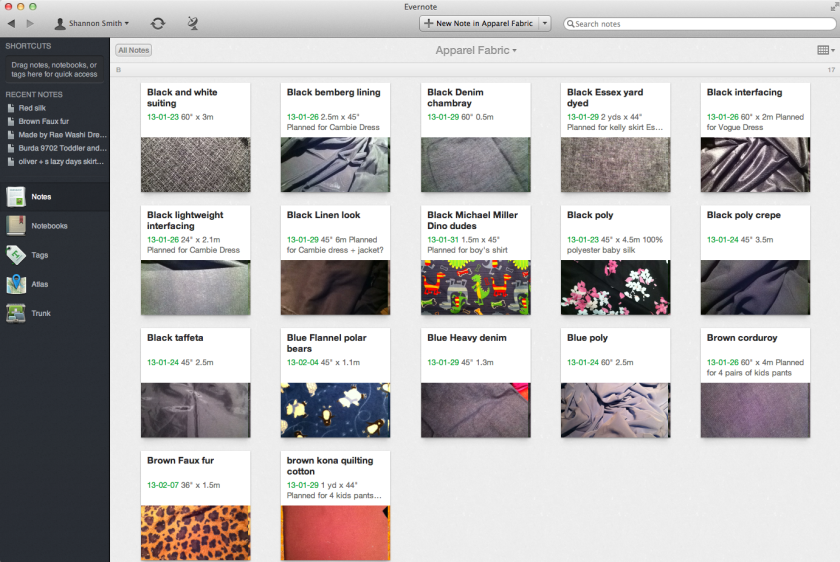
Next I tackled my patterns.
I created three notebooks, one for women’s patterns, one for men’s and one for kids’. This was the best way for me to start, since there is no overlap in these categories, at least not within my pattern collection. Well, I suppose there is that 1980s bomber jacket, but the chances of me sewing that for someone of any gender is small.
I used the pattern company name, followed by the pattern number in the title, and then the name of the pattern (i.e. Kelly Skirt). Then I pulled in the pattern front, pattern back and technical drawing for each one. In some cases there is also a link to the pattern company site, or to an inspiring blog post by someone who has made the same garment.
I really like that this system is so flexible. I can keep track of digital patterns and printed ones, ‘Big Four’ patterns and independent ones, patterns for me and for others. I can even include all my vintage patterns.
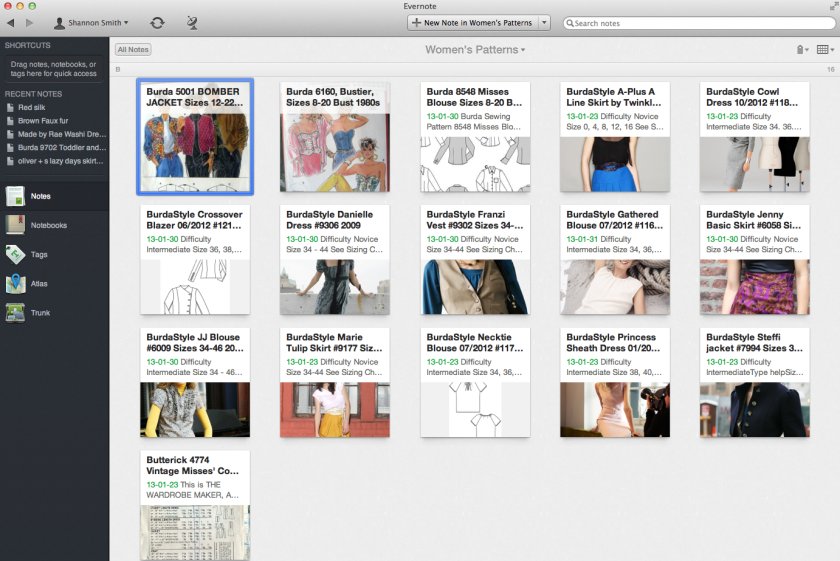
With my fabrics, I only used a few tags, but with my patterns I used a lot. I tagged my patterns with the pattern company, the decade, the type of garment (dress, top, etc.) and any distinguishing features that I might want to search for later (gored skirt, puff sleeves, asymmetric, vintage, summer, half-size, etc.).
This process was more time consuming that recording my fabric, but well worth the effort. Now if I see a fabric that would make, say, a great summer dress, maybe with ruffles, I can just open up Evernote on my smart phone and search for ‘summer dress ruffle’ and see all the patterns I own that fit those criteria. Then I can choose one pattern, and get the yardage and notion requirements from the image of the pattern back. I have my entire database of patterns available at all times.
I also like that I have a good idea of what patterns are ‘missing’ from my collection. I don’t own a good jeans pattern, for example, and the men I sew for have very slim pickings. I also can avoid duplicating pattern purchases. In a zombie apocalypse, I now know that I will be able to clothe girls between the ages of 3 and 12 in skirts that are a-line, tiered, gathered, pleated, or culottes, in all lengths, without ever leaving the house to purchase a pattern. How did this happen?
Overall, I’m very happy with this solution. You can see how some other bloggers are using Evernote with their sewing here, here, here, here and here. Everyone is organizing their patterns a little bit differently, which just shows how flexible this solution is.
What about you? How do you organize your patterns and fabric?
Note: This post contains an Evernote affiliate link. If you click on it, I get a little extra storage space, but no monetary compensation. As always, my opinions are my own.

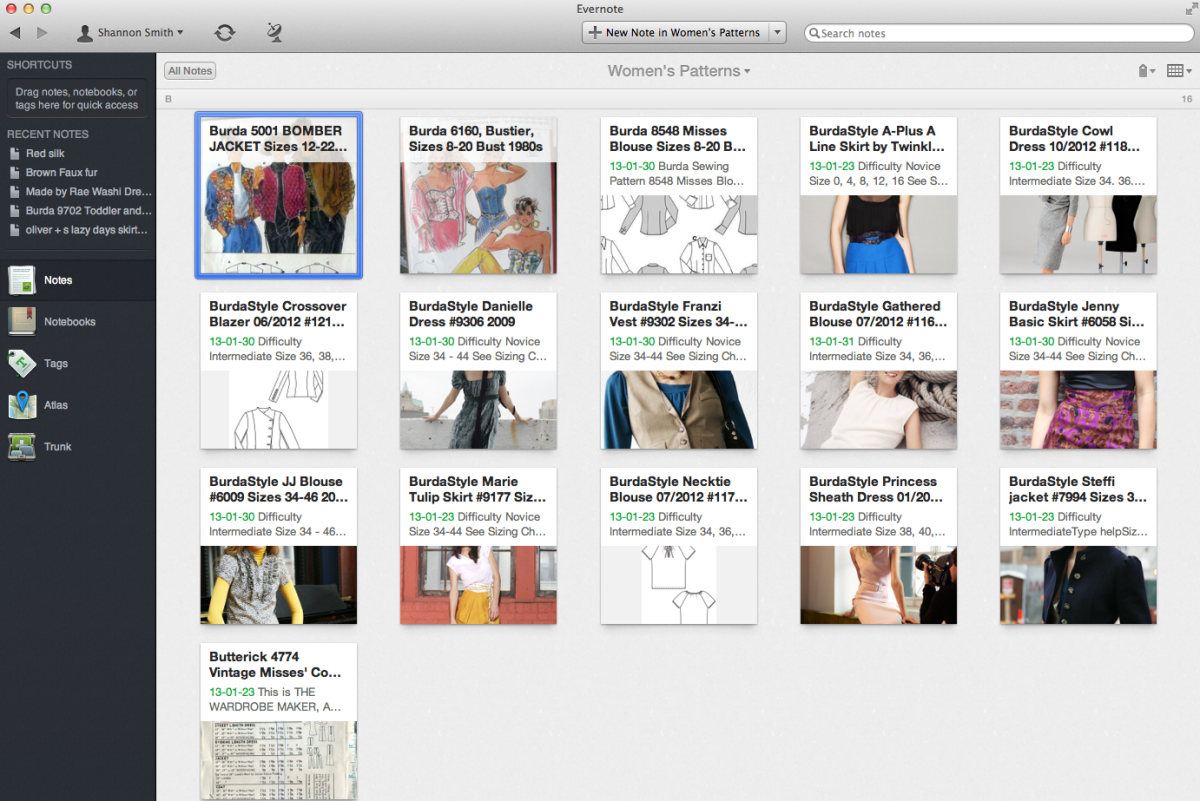
In the very early 90’sm maybe ’92? I tried to organize my pattern stash in an Access database. I got pretty far, but I had a LOT of patterns. 😀
I like to have a large stash with plenty of basics, so trips to the store for specific items are minimized. However, this means if I hit a sale or find a place that (for instance) sells bulks zippers, I am ALL IN!
Dang I can;t wait to get my stuff out of the storage locker. Which the owners haven’t plowed out.
LikeLike
Wow! I am in awe of any pattern collection that can only be contained by an Access database 😉
LikeLike
Great list! I just retread your post about the Simplicity vintage coat pattern and realized that it is the pattern I sewed this fall. Have you started it yet? I found the “skirt” part of the coat to be very, very full. I didn’t notice it on my muslin but when I sewed it in Shetland wool it was extremely voluminous. I took it in a lot,and that seemed to do the trick, and have gotten MANY compliments on the coat. I’m curious and excited see yours.
LikeLike
How cool! I’ve seen the pattern on the Web, but only one finished coat. Have you blogged it? I’m thinking this project might have to wait until fall for me, but I definitely want to make this coat.
LikeLike
Great idea, I will have to check it out
LikeLike
I use Bento. It’s pricey, and now I’m locked into an iPhone, but the ability to customize whatever fields I want to track, link projects to the fabrics/patterns I used, and sync it all to my phone is wonderful.
Thanks for this post!
LikeLike
I use pattern file… it works ok when I use it. and although they say they have “vintage” patterns, they dont have all. I actually attempted to use evernote one but gave up, I guess I’d rather pay the extra money for auto populate than do it my self.. but I might give it another try.. thanks for the review!
LikeLike
This is great! I love Evernote but never thought to use it for patterns. I don’t have all that many but I do find myself buying something just because it’s new when actually I already own a pattern that is very similar. I think this system would help remedy that.
LikeLike
It definitely helps me that way. Right now, for example, possibly I do not need to buy a pattern for yet another cowl neck top. Or a girl’s skirt. Or a child’s coat.
LikeLike
This is brilliant! I had Bento for a minute, but they discontinued it. This looks similar.
LikeLike
Glad you found this helpful! Hope Evernote works as well for you as it does for me.
LikeLike
Shannon, I’m trying Evernote for my pattern collection. I’m taking a picture of the front and the back of each envelope. When I look at the notebook, the photos of the backs are what’s showing. How do I get it to show the front of the envelope? I’ve tried photographing the back first and the front first and Evernote really seems to like the backs because that’s what shows up! 🙂
LikeLike
Unfortunately, you can’t specify which photo Evernote uses in the card view. It’s quite annoying. Evernote uses an algorithm that looks for large, square images. If you want something specific for the card view, try to add a larger, squarer version of the image you want.
LikeLike
Oh, thanks. And thanks for doing the research for the rest of us!
I wish collectorz.com would come up with a pattern catalog software to go along with their book, movie, music and comic book cataloging softwares. That’d be perfect.
LikeLike
I had the same problem. My solution was to make two notes for each pattern, one for the front of the pattern envelope, and one for the back. The notesnwith the fronts get all the tags for garment type, etc, and live in the pattern notebook. The notes from the backs of the patterns are labeled with the numbers so I can find them, and live in a notebook titled pattern backs.
Mostly when I want to look at a pattern I want to see what it looks like, so I really only need to see the front. Then if I’m really interested in the pattern I find the pattern back for further information.
Does that make sense?
LikeLike
Sorry to butt in, but I thought I’d share my Evernote ‘trick’ – When photographing the back panel, I zoom in on the English text, omitting the Spanish or French text. It makes the image more square and also more legible.
LikeLike